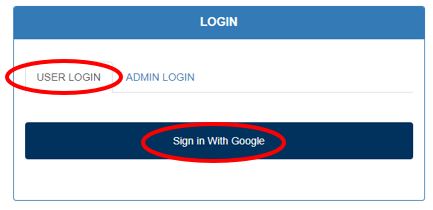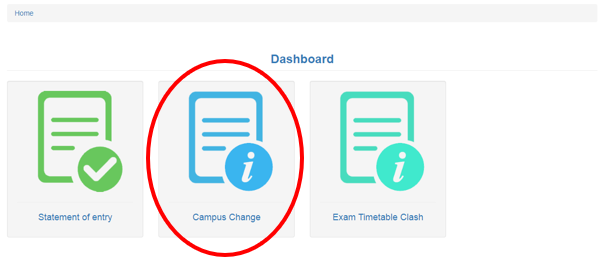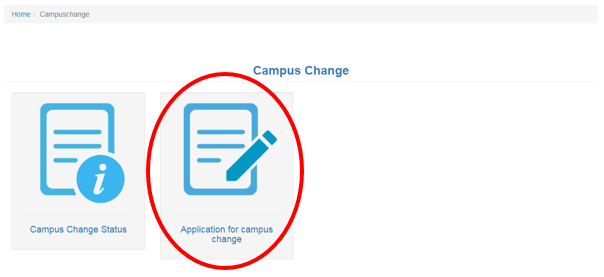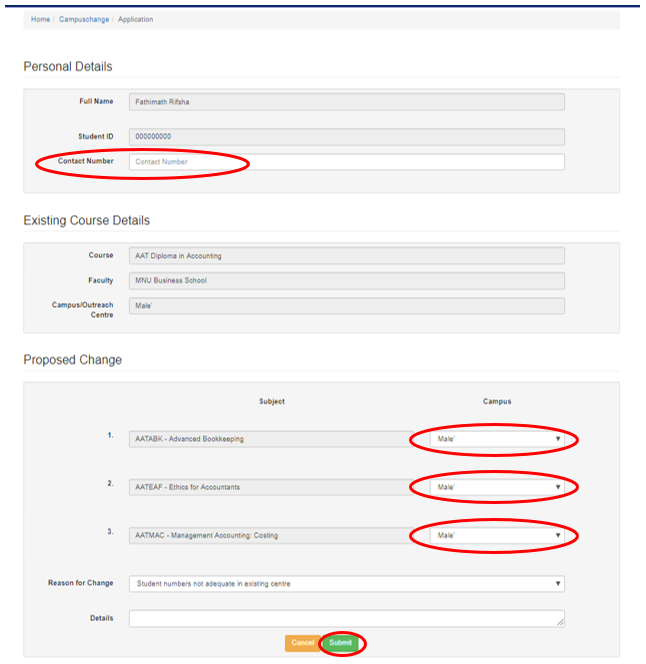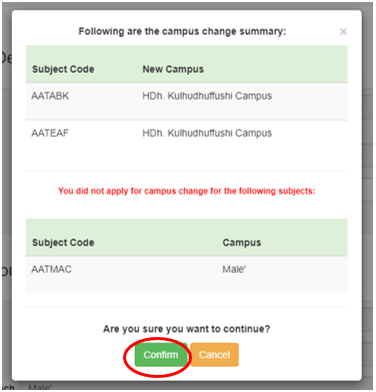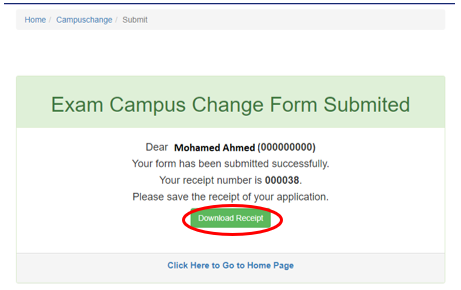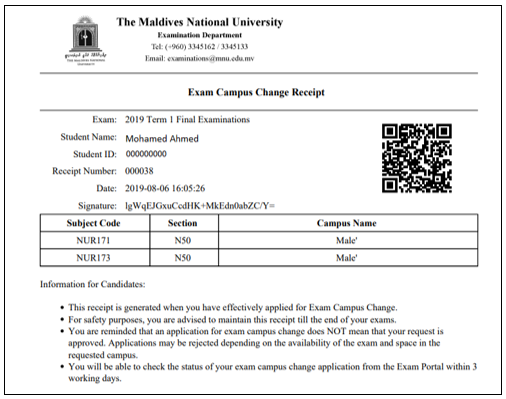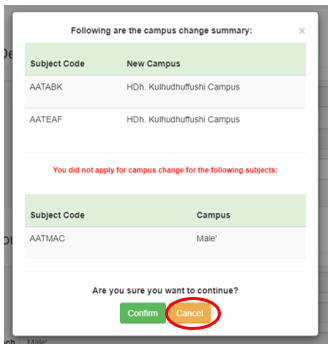- Home
- Study
- Research
- Engage
- Campus Life
- Our MNU
- MNU
- Faculties & Institutes
- Centre for Education Technology and Excellence
- Centre for Foundation Studies
- Centre for Maritime Studies
- Centre for Security and Strategic Studies
- College of Fisheries and Ocean Sciences
- Faculty of Arts
- Faculty of Education
- Faculty of Engineering, Science and Technology
- Faculty of Health Sciences
- Faculty of Hospitality and Tourism Studies
- Faculty of Shariah and Law
- MNU Business School
- School of Medicine
- School of Nursing
- Gan Campus
- Hithadhoo Campus
- Kulhudhuffushi Campus
- Thinadhoo Campus
- Connect with us
- Jobs
- Hire of Premises
- Procurement Notice
- Payment Slip Submission Form